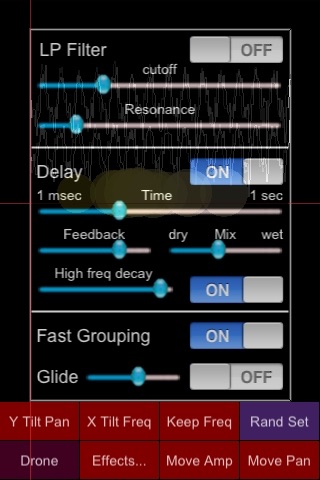Junglinge Synth app for iPhone and iPad
Developer: Antonio Tuzzi
First release : 19 Dec 2008
App size: 267.86 Kb
Jünglinge is an evolutionary sound texture creator/generator. An atonal carillon for big boys.
Have you ever dominated 15 stereo oscillators using your thumb?
Now you can with Jünglinge!
Thanks to the incredible processing power of your iPhone™ you can create
hours of (pseudo :P ) music.
Or just wear your headphone and go around generating virtual soundscapes for your real life.
just wear your headphone, touch around, or rest your iPhone™ on the table and do gentle inclinations...
mini HELP:
Jünglinge is an oscillator bank. All the oscillators are in phase, (but not in the binaural field).
Circles represent oscillators.
The X position is the stereo position.
Diameter and transparency are Amplitude.
Y position and colors (from green/blue to yellow/white) represent frequency.
When there is no touch the circles are more transparent and their frequency falls about 2 octave down.
the frequency doesnt fall if the button "Keep Freq" is on and there is no UP/DOWN tilting.
Main actions:
1) Pinch to change the volume.
2) Triple tap to show/hide the oscilloscope.
3) Touch and move on Y axis to move base frequency for all the oscillators
4) Move on X axis to increase the movements of the oscillators around the base frequency
Buttons:
Imagine the iPhone laying on your desk (horizontal state)
1) "Y Tilt Pan" if ON, the stereo position of the oscillators is influenced by LEFT/RIGHT tilting
2) "X Tilt Freq" if ON, the frequency is moved using UP/DOWN tilting
3) "Keep Freq" if OFF and there is no touch and the Jünglinge is in Drone mode, the frequency falls about 2 octave
4) "Triangular-Sinusoid-Sawtooth-Square" is the waveform selector. (waveshape is changed for all the oscillator bank)
(future versions will implement randomization of the waveshapes too)
5) "Drone" if ON the iPhone will continue to generate sounds without touches (future versions will implement a real ADSR)
6) "Glide" if ON, the frequency changes will use linear portamento
7) "Move Amp" if ON, the amplitude for every single oscillator is animated
8) "Move Pan" if ON, the stereo position for every single oscillator is animated.